Whether you want a glow effect on the bride’s face in her wedding photographs, or want to make an ordinary face more attractive by removing her blemishes or wrinkles, Photoshop is a widely used tool for photo retouching. Photoshop is known as best remedy for giving a fresh look to an old or dull photograph.
Below we present Professional Facial Photoshop Retouching Tutorials. All tutorials are linked and lead to the sources from which they were taken. Please feel free to explore further tutorials of these Photographers / Designers on their collections or their personal sites.
Smooth Skin
Removing Skin Blemishes With The Spot Healing Brush
Beauty Retouching
Professional Retouching
5 Second Eye Enhancement
Rose The One – The sexy pink tutorial
High Key Glow Effect In Photoshop
Complete Portrait Retouching
Adjusting skin tones in Photoshop
Reducing 5 O’Clock Shadow And Beard Stubble In Photoshop
Super Fast and Easy Facial Retouching
Face Makeover
Change Hair Color Photoshop Tutorial
Whiten Teeth to improve a Smile in Photoshop
How to Change Skin Tone in Photoshop
Really Cool Digital Make up in Photoshop in 10 min
Glamour Model
Quick and Effective Facial Photo Retouching
You have more tips & tutorials? Please share in Comment section.




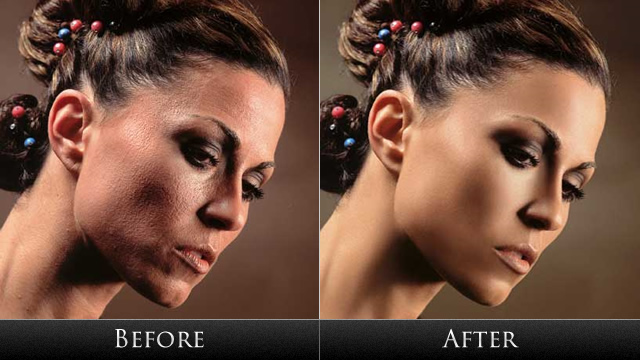













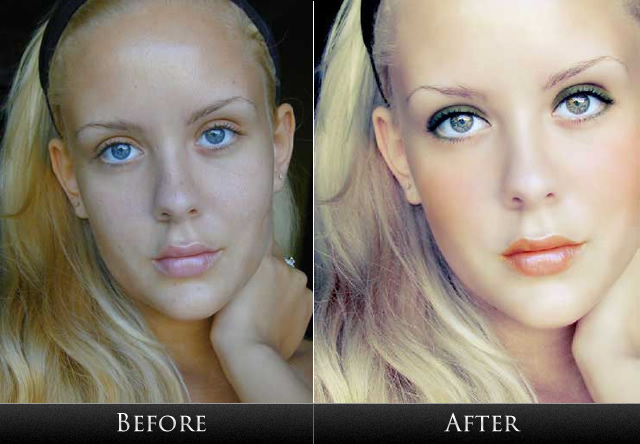




4 comments
wow.. thank you so much for this. Great Job!!
Nice collection of tutorials.
I am looking for this, awesome collection.. thanks a lot buddy.
really great!