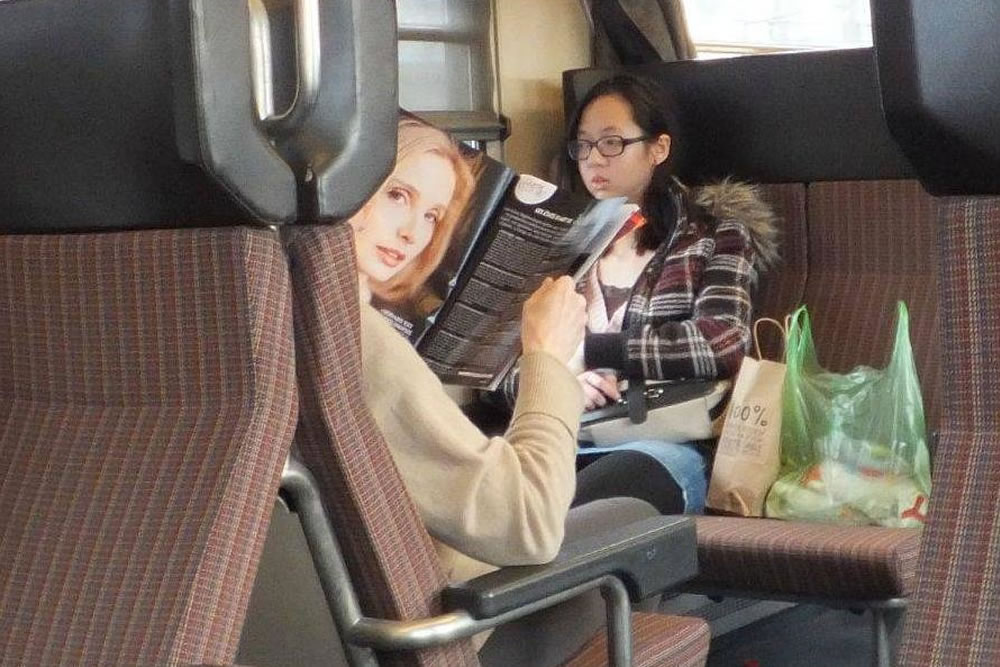Your digital photographs are more than just memories, they are assets, which if not properly protected and preserved, could be used for a wide variety of digital projects and purposes without you even being informed. Casual image theft is an increasingly vexing problem, not just for individuals, but even photographers, and businesses with an online presence.
If you are a professional photographer, you’ve probably learned the various ways to protect your content, but if you’re an amateur, this guide should enlighten you on four ways to get started.

#1 Consider Downsampling
High-resolution images are far more appealing to thieves on the internet, and as a result, if you’re only trying to showcase your work, or share photographs with friends and family, consider downsampling them before sharing.
Downsampling essentially refers to reducing the image resolution, while still retaining its other essential qualities. There is a tradeoff in terms of quality, but since the image only occupies a small portion of any display, viewers can still see the contents, without facing any issues.
However, with good storage solutions, you won’t have to sacrifice image quality for protection as you can always keep the original high-resolution copies in secure locations. People like to use SAN storage that is designed specifically for data backup and redundancy. This ensures that the original copy of your images remains intact, while you share downsized versions with others.
#2 Copyrighting Images
Photographers don’t have to do anything in particular to get a copyright for their images, since as soon as it is taken, the copyright for it belongs to them. This not only gives protection against unauthorized use, but even gives them the right to take legal action against anyone who uses it without taking requisite permissions.
That being said, however, actually protecting your digital photos from theft or unauthorized use is an entirely different ball game.
Fortunately, most digital cameras leave an imprint on all the photos they take, using which you can clearly add details such as your name, date, time, and more onto each image. This is known as metadata, and is useful in tracking unauthorized usage with the help of a digital asset management solution.

#3 Track How Your Photos Are Being Used With A Digital Asset Management Software
While this almost entirely falls into the purview of professional photographers, a digital asset management (DAM) solution adds plenty of value in terms of managing and distributing photo rights. DAMs are more than just photo storage solutions, and in fact represent the next stage of evolution for popular photo hosting services, addressing a number of key issues faced by photographers.
Apart from storing your files in the cloud, and adding watermarks, copyrights, and metadata, a DAM solution can also help in tracking asset usage and engagement across various projects and media files, making it very useful in enforcing copyrights.
There are a number of tips, strategies, and best practices that have since been developed when it comes to photography digital asset management, all of which stand to fundamentally overhaul the business of professional photography.
#4 Adding Watermarks
While this might seem like the most obvious way to protect images online, they are still surprisingly effective when done right. This works by adding your name, company name, or a copyright text subtly onto the image, such that it discourages theft, or makes casual theft useless without sharing credit with the creator.
Almost any photo editing tool can come in handy here, and while there is no right or wrong way to do this, there are ways to include a watermark by striking the right balance, so as to not ruin the overall appearance, or aesthetics of the image itself.

Final Words
With the right measures and protections, you can ensure that no unscrupulous player makes use of your photographs, either before taking your permission first, or sharing the necessary credits. There will always be those who find ways to circumvent these protections, but as always, it is up to us to stay on guard and upgrade our security to suit the times.