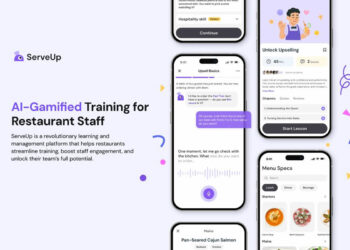Adding voice overs to nature documentaries isn’t just about filling the silence between majestic scenes. It’s more about enhancing the storytelling with a voice that matches the splendor of the visuals. Done right, your audience won’t just see nature – they’ll feel it.
For those keen on creating compelling narratives for your wildlife footage, this guide will offer practical insights. From choosing the right voice to seamlessly integrating audio in software like Adobe Premiere Pro, we’ll cover more or less everything you need to know.

Choosing the Right Voice
The voice you select sets the tone for your documentary. Think David Attenborough’s soothing narration or Morgan Freeman’s authoritative presence. The right choice can transform raw footage into an emotive journey.
This means considering your target audience and the message you want to convey.
For a tranquil, informative experience, go with a calming voice. If you’re aiming for excitement and drama, pick someone with a dynamic range. Always audition multiple talents to find that perfect match – your decision here will define the viewer’s engagement from start to finish.
Recording Narratives: Best Practices
Recording high-quality voice overs demands more than just a decent microphone. You need a controlled environment and solid editing skills to ensure clarity and consistency.
First, use a quiet space to avoid ambient noise that can distract from your narrative. Soundproofing or using a pop filter can significantly enhance recording quality. Also, maintain a consistent distance from the microphone to keep the audio level steady.
Next, focus on enunciation and pacing. A well-paced delivery helps the audience absorb information without feeling rushed or bored.
Consider these key tips:
- Warm up your voice before recording.
- Take breaks to avoid voice fatigue.
- Use script notes for emphasis and pauses.
- Record multiple takes, so you have options during editing.
Implementing these practices ensures your voiceover is as captivating as the footage it accompanies.

Integrating Voice Overs into Your Footage
Once you have your voiceover recorded, the next step is to integrate it seamlessly with your visuals.
- Proper synchronization enhances the viewing experience and keeps your audience engaged throughout the documentary.
Begin by importing both your video footage and audio files into your editing software. Organize them in a way that aligns with your storyboard. This initial setup saves time during the detailed editing process using tools like Adobe’s Premiere.
When you add voiceover to Adobe Premiere, ensure you match the timing precisely to key visual elements or natural transitions in your footage.
Use markers to align scenes with specific narrative points and adjust audio levels so the narration blends well without overpowering natural sounds or background music.
This balance is crucial for creating an immersive experience that captivates viewers from start to finish.
Fine-Tuning and Polishing
The final step involves fine-tuning your voiceover for maximum impact. This means adjusting volume levels, adding subtle effects, and ensuring the narration flows smoothly with the footage.
Use tools like equalization to enhance vocal clarity and noise reduction filters to eliminate any background hiss or hum. Carefully review the entire documentary, making minor tweaks where necessary.
This polishing phase ensures that every word resonates perfectly with your audience, elevating your nature documentary from good to exceptional.

Utilizing Feedback for Refinement
Feedback is invaluable in the final stages of your project. Sharing a draft version with colleagues or even a small test audience can reveal insights you might have missed.
Constructive criticism helps identify sections where the voiceover may not sync well or where the tone could be adjusted.
Use this feedback to make thoughtful revisions. Pay close attention to any recurring themes in the comments, as these often highlight areas needing improvement.
With inspiration from such diverse perspectives, you can ensure your documentary resonates more broadly and deeply with its intended audience.
In summing up:
Added impeccably to nature documentaries (and other types of film for that matter), voiceovers can transform videos into incredibly captivating stories. From selecting the right voice to meticulous editing, each step plays a crucial role. Apply these strategies, and your audience won’t just watch – they’ll be utterly engaged.