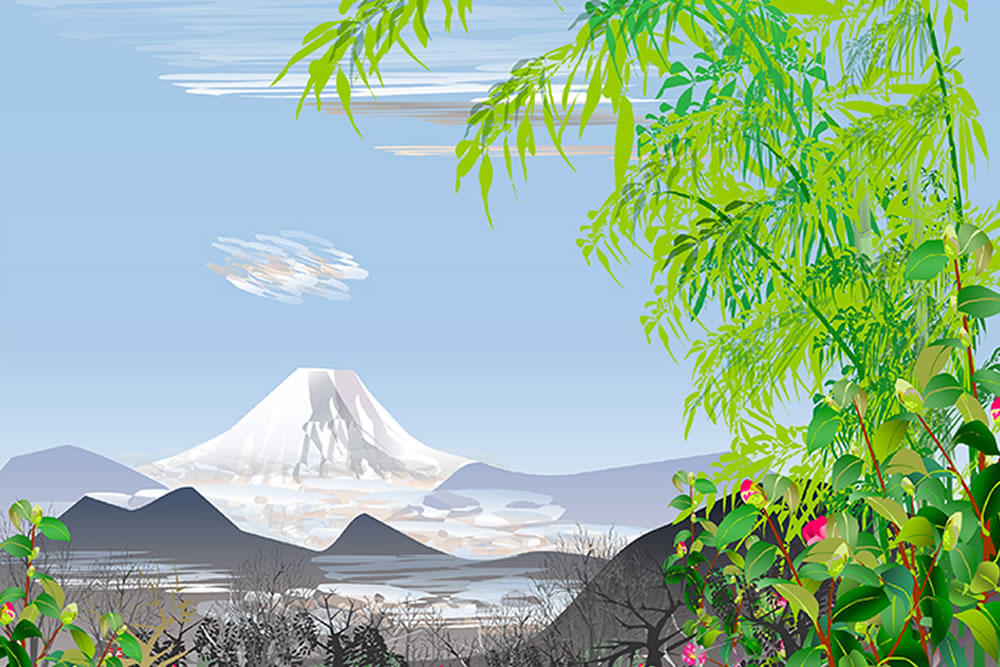Hailed as the Michelangelo of Microsoft Excel, Tatsuo Horiuchi, a 80-year-old Japanese artist, has astonished the world with his stunning Excel spreadsheet paintings. At first glance, his creations could easily be mistaken for works done in traditional mediums like acrylics, oils, or watercolors. However, the remarkable truth is that these intricate masterpieces are crafted using none other than Microsoft Excel. Yes, the very spreadsheet program designed for calculations, graphing tools, pivot tables, and solving financial, engineering, and statistical queries.
Originally developed for organizing data and mathematical operations, Excel is capable of displaying simple graphical elements such as line graphs, charts, histograms, and basic shapes. Yet, its three-dimensional graphical capabilities are quite limited. Naturally, the software wasn’t designed for drawing or image manipulation purposes, as other software like Microsoft Paint or Adobe Photoshop fulfills those roles. Nevertheless, one artist has shattered this boundary, demonstrating the limitless potential by crafting breathtaking art solely within the confines of Excel.
Scroll down and inspire yourself.
You can find Tatsuo Horiuchi on the web:
Here’s what his work process looks like
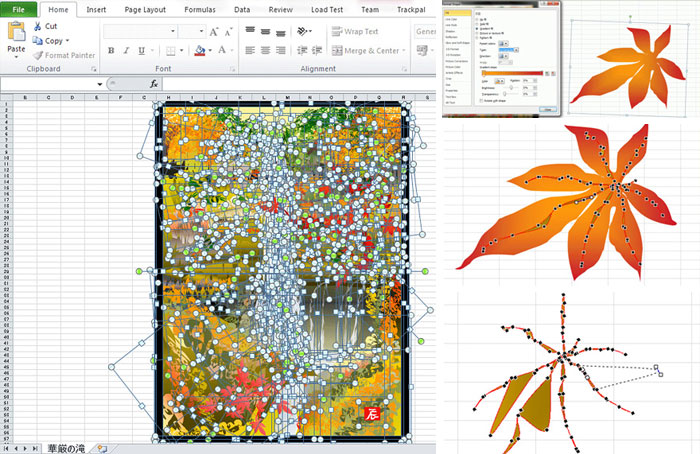
Horiuchi started learning how to draw after he retired in 2000

#1 Blooming in the Reaped Rice Field

#2 Asake Clouds and Forest

After retiring, Horiuchi chose to fully immerse himself in his enduring passion for painting. However, his approach diverged from the conventional path of paintbrushes and pigments. Instead, he embarked on a digital journey, harnessing the power of his personal computer to create art. By embracing this method, he circumvented the need to invest in costly painting supplies.
Moreover, his decision aligned with his desire to utilize the existing resources on his computer. Thus, he chose to maximize the potential of the pre-installed programs at his disposal, steering clear of the expense associated with acquiring high-end graphics software.
#3 Bamboo with Mount Fuji

#4 Dancing Girl Toward the Rainbow

#5 Burning

Initially, he experimented with Microsoft Word and Microsoft Paint as his creative tools. Yet, he found these software options somewhat limiting when it came to expressing his artistic vision. It was in the year 2000 that he observed people crafting visually appealing graphs using Excel’s features. This revelation sparked an idea – he recognized that he could leverage these same features for drawing purposes. Thus, he embarked on a journey of exploration within the spreadsheet program.
Employing the line tool, he meticulously constructs the essence of his subject, capitalizing on the grid of cells as his foundational framework. Subsequently, the canvas takes shape. Employing the bucket tool, he infuses life into his creation, skillfully adding hues and shading to enhance the depth and vibrancy of the image.
#6 Coming Spring

#7 Woman with Parasol

#8 Kite Flying Over the Baltic Sea
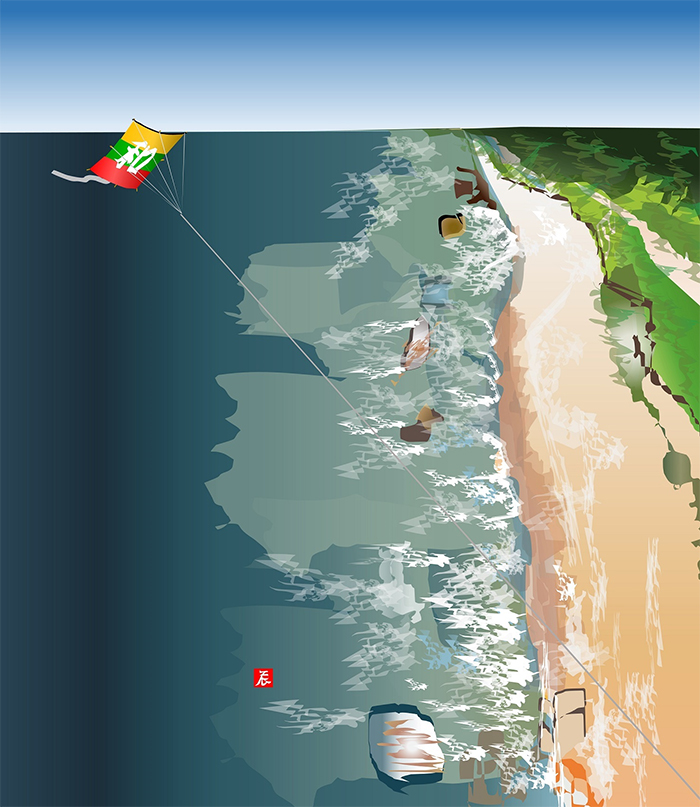
Horiuchi discovered that this approach was notably more intuitive than relying on Word or Paint. Since that moment, he has been honing his craft within the realm of Excel, gradually uncovering the software’s latent artistic potential.
Drawing inspiration primarily from the allure of natural landscapes and the rich tapestry of Japanese cultural motifs, Horiuchi’s journey has propelled him to international prominence as a digital artist. His dedication and innovation even led him to achieve the prestigious accolade of first prize at the Excel Autoshape Art Contest in 2006 with one of his remarkable Excel-based paintings.
#9 Landscape of Ookura
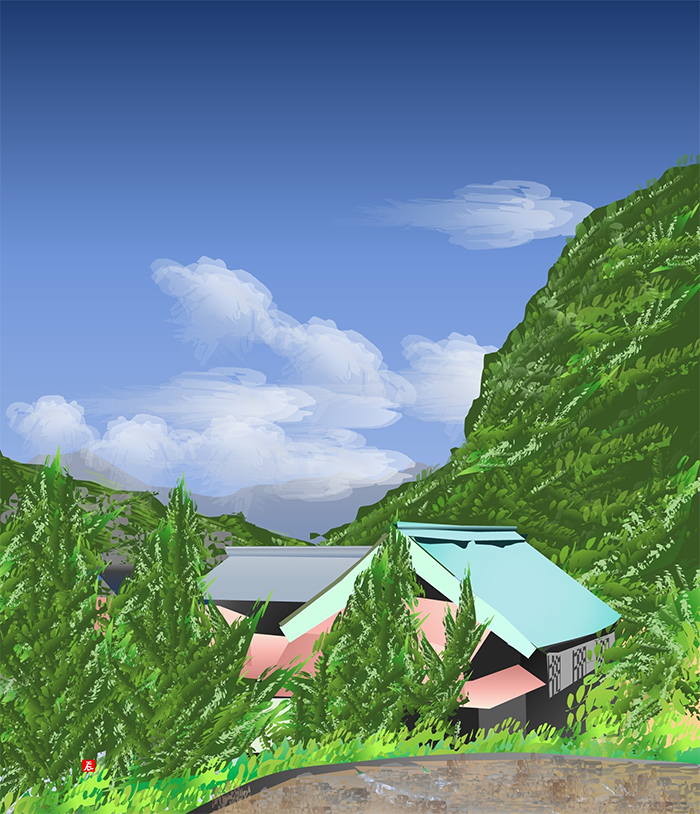
#10 Warm Water

#11 Comical Shinto Performance

#12 The Exhibition of the Chrysanthemum

#13 Remaining Month

#14 Rising Sun Among the Woods

#15 Yumeno Tomonoura

#16 Kinkakuji Celebration

#17 Shiraito Waterfall

#18 Myojin-Ike Pond

#19 Snow Mountain

#20 Mount Chogatake

#21 Cherry Blossom Viewing Picnic

#22 Takaiwayama Tunnel

#23 Boys Festival

#24 Water Lily

#25 Kinkakuji Temple

The Michelangelo of Microsoft Excel: Check Out The Video To See The Digital Artist In Action
Related Articles:
- 91-Year-Old Grandma Has Creates Beautiful Artwork In Microsoft Paint
- Artist Deanna Maree Paintings 100 Species Of Birds On Slices Of Wood
- Indian Artist Prakashan Puthur Creates Stunning Watercolor Paintings Of Village Life
- Artist Alisa Lariushkina Uses Japanese Air-Dry Clay To Create Beautiful Artworks