Whether you use a digital camera on a regular basis or you’ve recently converted your old photographs to digital copies, it’s important to know how to back them up in order to keep them protected. Photographs can contain precious memories, and the loss of them can be devastating. Unfortunately, if you don’t keep a backup of your photos, they could be wiped off of your computer, leaving you without a way to restore them.

There are a few different ways you can go about backing up your digital photos, some of which are somewhat safer than others. Before you set out to begin backing up your files, you should secure your device. Securing your computer, smartphone or tablet can prevent your files from being obtained by hackers, as well as protect your device from malware that could cause your files to become compromised.
Here’s how you can both secure your gadgets and safely backup your digital photos.
Prevention
As mentioned, you can actually prevent your files from becoming compromised by securing your computer. To do this, start with an anti-virus program in order to avoid malware. You can find anti-virus software for free and even as apps that you can download on your smartphone or tablet.
Some popular ones are AVG and Avast!, though there are also others available that will work just as well. Though anti-virus programs will do a lot of work on their own, you should also remember to manually run a full scan from time to time. You should be able to locate this option when you open up the program.

Another useful service you should use is a Virtual Private Network (VPN). A VPN will work to protect all of your files by preventing hackers from accessing your device through your internet connection. The use of public WiFi especially puts you at risk for this sort of thing, but so do unsecured networks in general.
It could be that someone is going through your device without your knowledge, even if you’re just at your favorite café and your smartphone automatically connects to their public WiFi network. In fact, there are actually tutorials available online demonstrating how to accomplish this, and it’s so simple that even a child can do it. Less than 15 minutes on public WiFi could be all it takes for your files to be wiped clean from your device or obtained by a complete stranger.
However, if you have a VPN, there’s no need to worry about the risks of public WiFi since your internet connection will always be secured. VPNs use encryption, and cracking the code isn’t easy (it can even take years), so hackers are likely to leave you be and move on to the next person’s device instead. While this isn’t great for “the next person,” it can certainly protect your files.
According to SecureThoughts.com, a VPN is the most cost-effective and simple way to secure your internet connection. VPNs do more than encrypt your connection though; they also mask your IP address (so you’re no longer sharing where you are) and unblock websites which you might not be able to access depending on your location.
Unlike anti-virus programs, you won’t be able to find a free VPN that performs as well as the paid versions do. But VPNs only cost around $13 per month and sometimes even less than that!
Online Backup Services
Now that you’re aware of how you can secure your device in order to protect your files (digital photos included, of course), let’s take a look at some of the options available for backing them up. You may have already heard of, or use, a cloud-based storage service,such as Dropbox or Google Drive. You can use those to back up your files if you choose, but they aren’t specifically for doing just that, so you might miss out on some of the benefits that other companies have to offer.

For more features, consider usingIDrive. Unlike Dropbox or Google Drive, IDrive is specifically for backing up your files, and it allows you to easily backup files from multiple devices and you can even manage your backups remotely. Overall, IDrive seems to be pretty secure, though not everyone feels comfortable using these sorts of services in general.
If you’d rather not place your trust in a well-established company (which is understandable, as even the best companies do sometimes have data breaches), you might want to store your files on hardware,such as an external hard drive, instead.
Hardware Options
Here are few different choices you have when backing up your digital photos on hardware and a brief explanation of each:
Flash Drive

Flash drives are a very affordable option, depending on the amount of storage you need, as they can cost under $20. They’re also easy to use and only require you to drag and drop your files into the proper folder when storing them on the drive. The security of these vary, as it really depends on you; flash drives left unattended could end up in the wrong hands, so keep that in mind when using them.
External Hard Drive
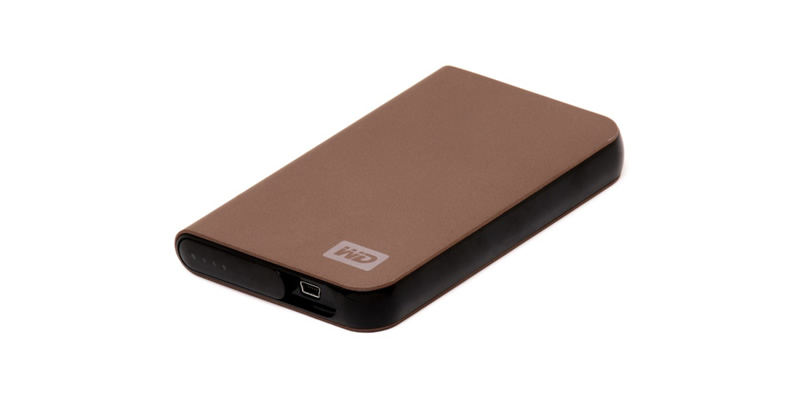
An external hard drive is similar to a flash drive, but it can carry a lot more. These are great for backing up a large amount of data and typically cost between $50 and $200. Though these are more ideal for backing up a lot of files, they run the risk of becoming corrupted, meaning you could lose all of your data stored on them.
SD Card

SD cards are similar to both external hard drives and flash drives, but are a bit more compact. Depending on the model of computer you use, you might need an adapter to utilize these. However, they are very affordable. Like flash drives, they can’t hold a ton of data, but they should suffice if you’re just backing up your digital photos.
Unfortunately, they do also run the risk of becoming corrupted and, of course, stolen or lost due to their small size.
The Safest Method
Backing up your files can come with some risks regardless. Whether it’s the risk of your files being wiped clean or the risk of someone else obtaining them, none of the backup options are without their issues. When comparing between the different options available, storing your data on more than one computer is the most secure method.
You’re able to password protect your PC, and you can even encrypt and password protect your files and folders. You can also use security software to safeguard your computer, and some anti-virus software even has anti-theft features that will protect your device even further. Overall, it’s best to keep at least two copies of your files, if not three.
The place you store them is ultimately up to you. If you choose to store your digital photos on multiple computers, consider asking a family member if you can leave one copy of your backup on their device. It’s best to have the backup of your data in more than one place at a time, if possible.
How do you protect your digital photos? Comment below.











