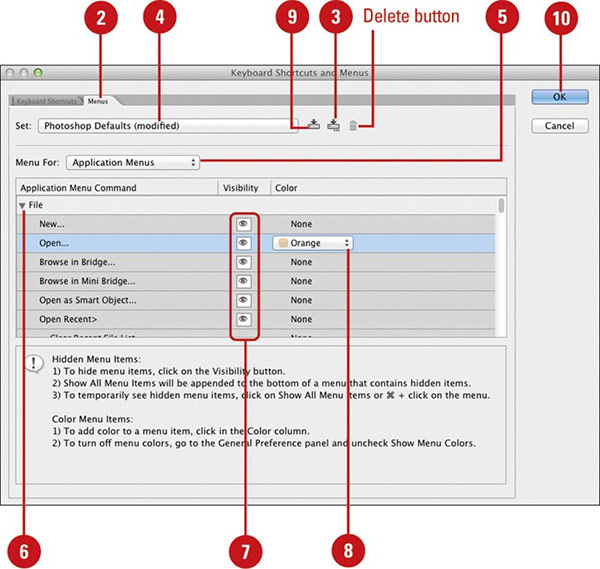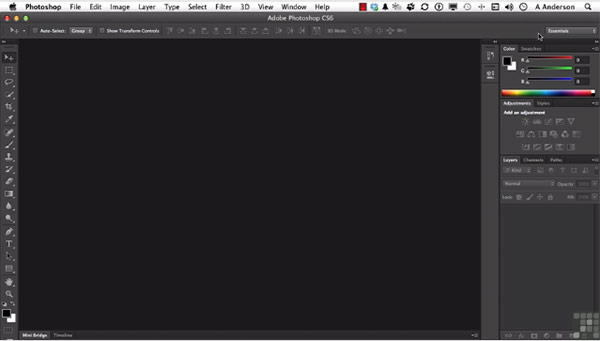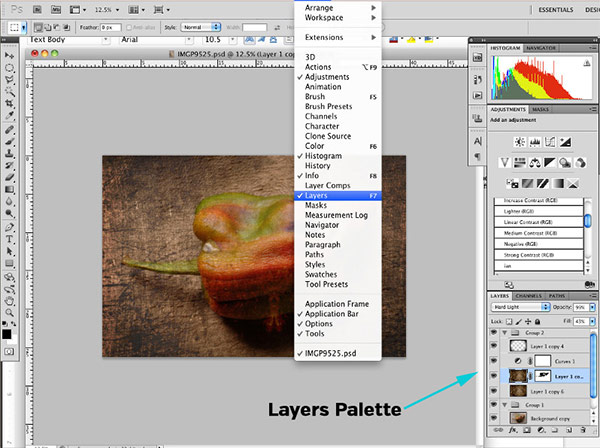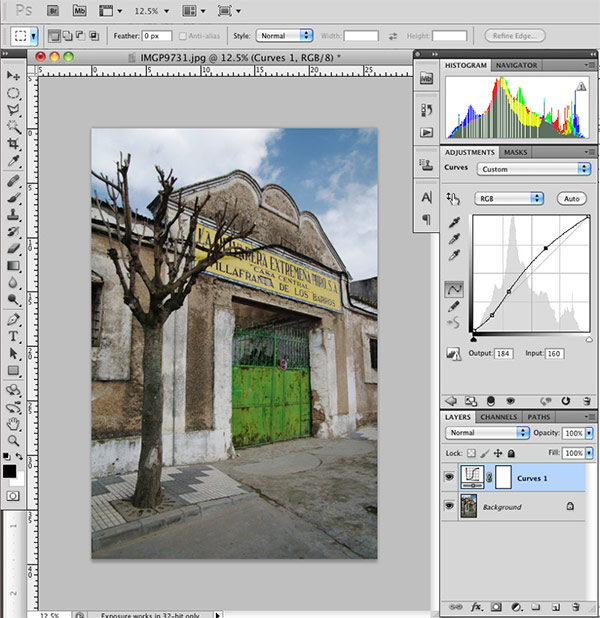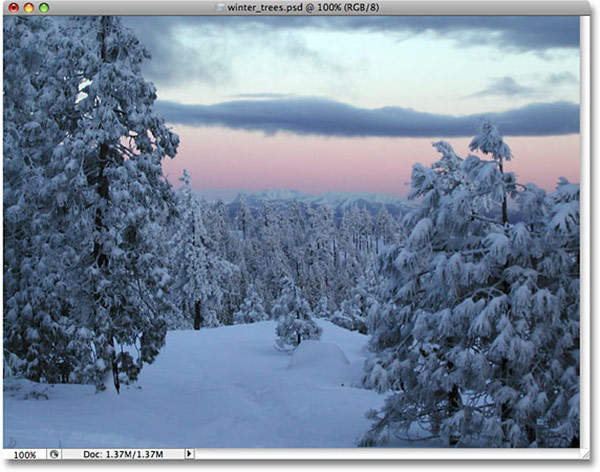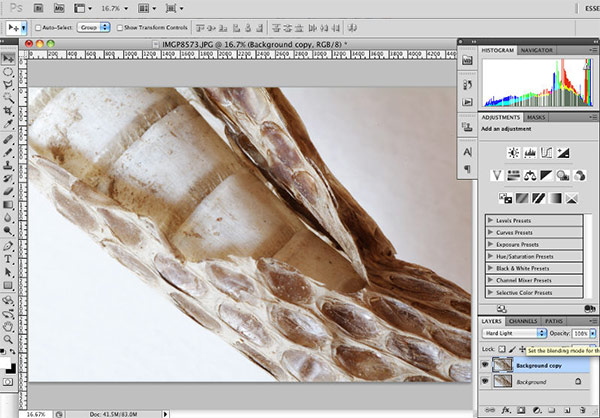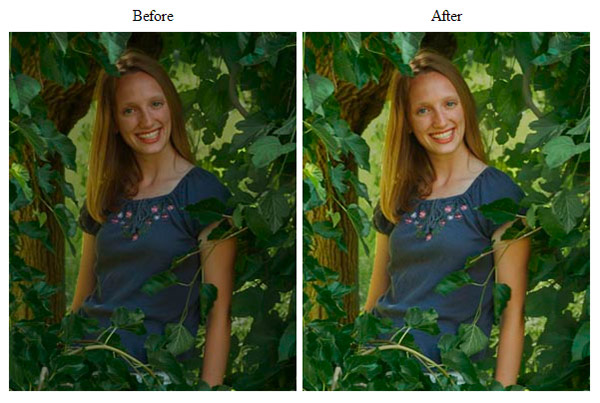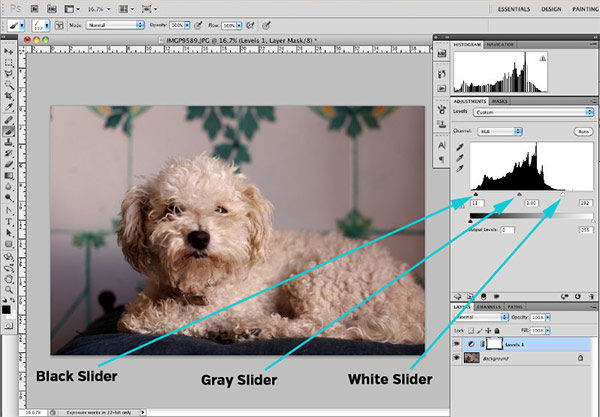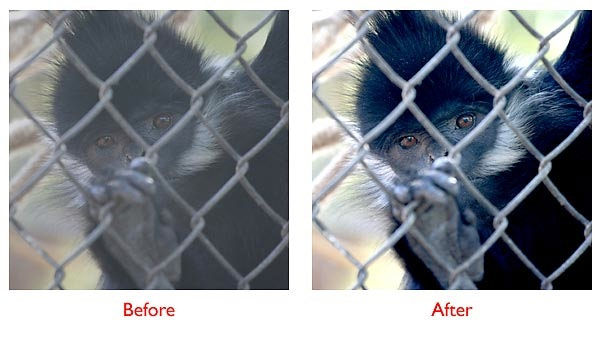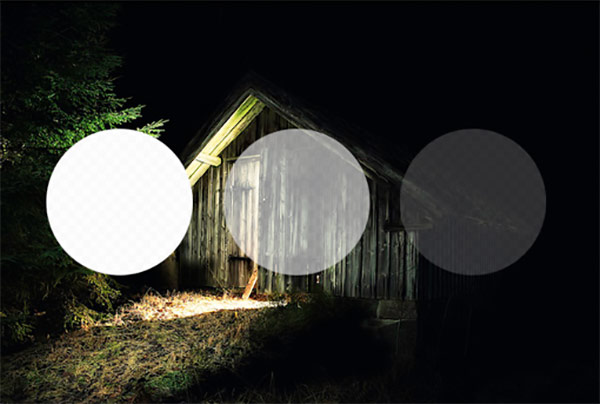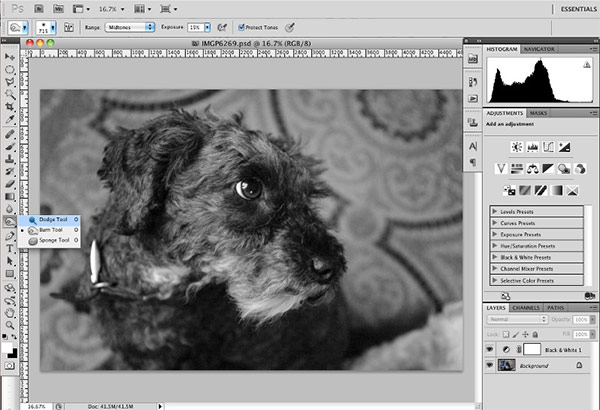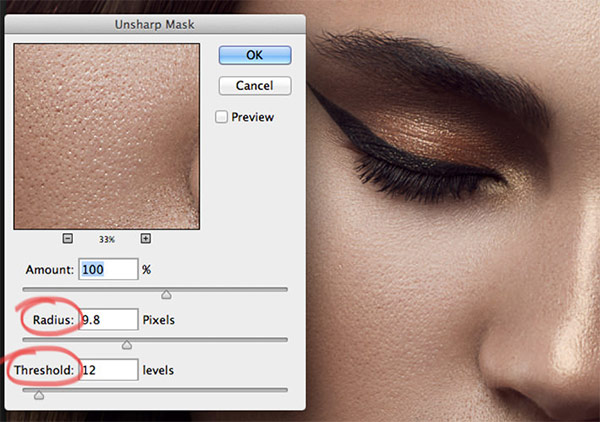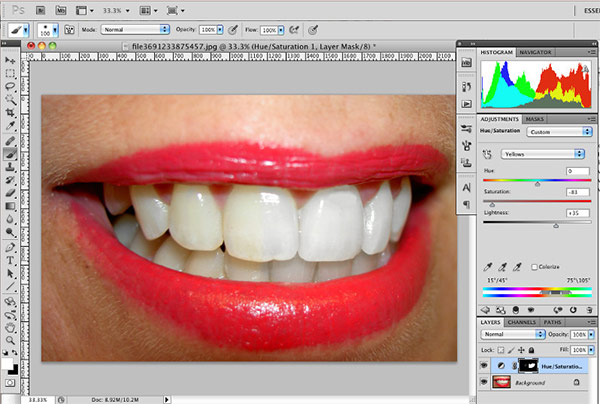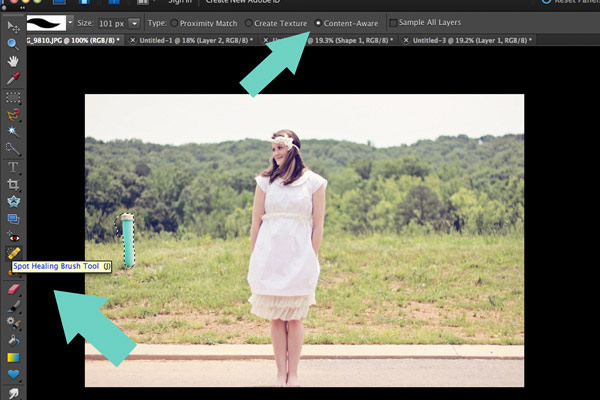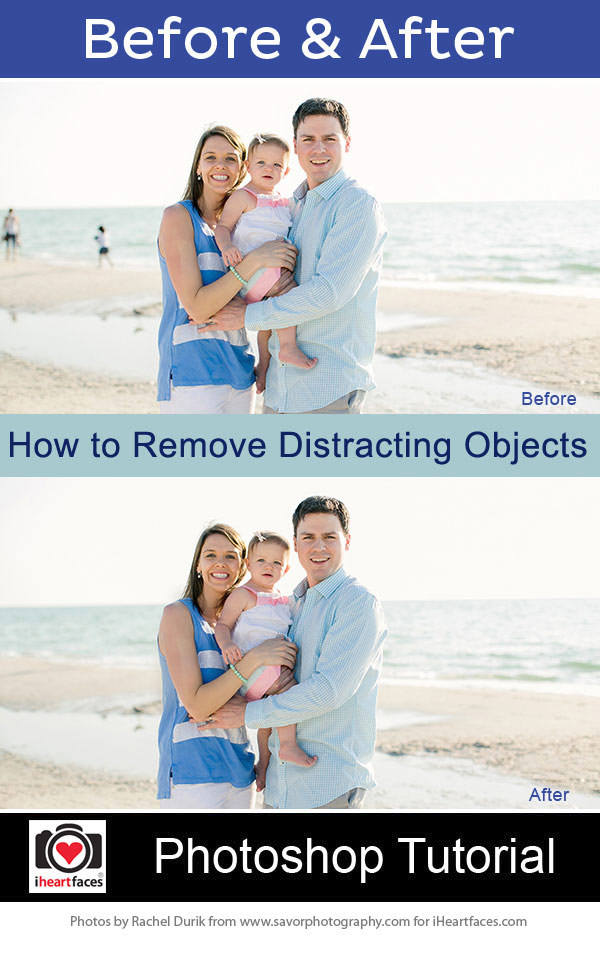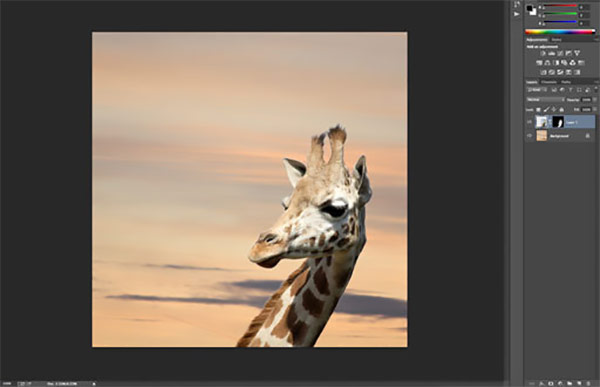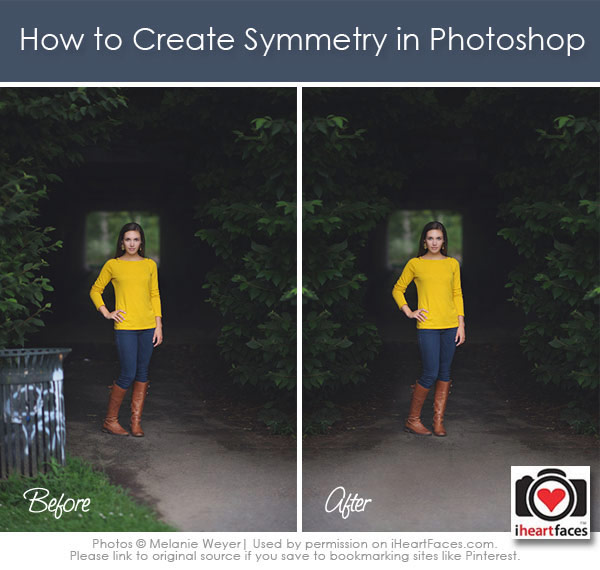Photoshop can be an invaluable tool to a photographer, regardless of whether you are looking to do subtle touchups or more involved photo editing and manipulation. The challenge with Photoshop is that it is so powerful and complex there can be a steep learning curve.
If you want to learn how to master Photoshop you will need to start with the basics and get a solid foundation of knowledge on the tools and techniques. Once you are familiar and comfortable with the tools available to you, knowing how to use Photoshop to improve your photos will become much easier.
In this article we have gathered 40 tutorials that can be extremely helpful if you’re looking to learn more about how to use Photoshop. These free educational resources can help you to build that foundational knowledge. The tutorials have been broken down into two sections. In the first section you’ll find tutorials and articles that will introduce you to the Photoshop user interface and the essential tools for photo editing, and how they work. In the second section you’ll find tutorials that will walk you step-by-step through the process of different photo editing techniques, like touching up skin, whitening teeth, and much more.
Learning Photoshop’s Photo Editing Tools:
The Ultimate to Customizing How You Work in Photoshop CC
The Photoshop Workspace
Introduction to Photoshop Layers
Introduction to Photoshop Adjustment Layers
Non-Destructive Photo Editing with Adjustment Layers in Photoshop
Introduction to Blending Modes in Photoshop
Guide to Curves Adjustment Layers
Solving Exposure Problems Using Curves
Color Correction with the Curves Eyedropper in Photoshop
Introduction to Photoshop Levels Adjustments
Rescuing Poorly Exposed Photos with Photoshop Levels
Guide to Channel Mixer Adjustment Layers
Guide to Black & White Adjustment Layers
Guide to Color Lookup and Photo Filter Adjustment Layers
How to Adjust Specific Colors with Hue & Saturation Adjustment Layers in Photoshop
A Complete Beginner’s Guide to Masking in Photoshop
Introduction to Dodge and Burn in Photoshop
Quick Selection Tool
Effects and Techniques Tutorials:
How to Smooth Skin in Photoshop
Skin Retouching Techniques
A Simple Way to Even Out Rough Skin Texture and Pores
How to Whiten Teeth in Photoshop
Change Eye Color in Photoshop in 1 Minute
Retouching a Studio Portrait
Removing Color Casts
How to Boost Color
Quick and Easy White Balance Correction Tips
How to Replace a Sky Using Photoshop
How to Easily Replace the Sky in Your Photos Using the Gradient Tool
How to Stitch Multiple Photos Together Automatically with Photomerge in Photoshop
Remove Objects with the Content Aware Filter
How to Remove Distacting Objects
How to Remove a Background in Photoshop
Recovering Photo Details Using Shadows/Highlights in Photoshop
Enhance Texture and Detail with Intelligent High Pass Sharpening
Sharpening with Blur
How to Create Symmetry in Photoshop in 6 Easy Steps
Advanced Color Correction Tutorial
Creating Vibrant Silhouettes in Photoshop
How to Swap Heads in Photoshop
About the Author
Marc Andre is the editor of PhotographyPla.net, a site the provides photographers with resources like Photoshop actions, Lightroom presets, photo overlays, textures, print templates, and more.
Please check our previous related articles: