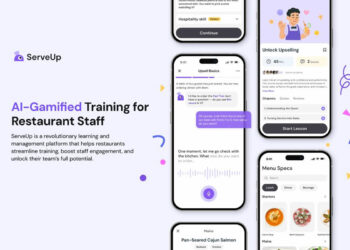In the age of online shopping and print-on-demand services, anyone can easily create and sell their own custom t-shirt designs right from home. Whether you want to design shirts just for yourself and friends or start a t-shirt business, the process is simpler than ever.
Creating customized t-shirt designs is extremely accessible today thanks to intuitive software tools plus AI generative capabilities and print-on-demand fulfillment services. With some creativity and effort, anyone can launch an online t-shirt shop from their home and watch the tee sales roll in. If you’re looking to create unique and personalized apparel, consider exploring custom t-shirts to add your special touch to each piece.

Get Inspired
The first step is finding inspiration for your t-shirt graphics. Think about phrases, inside jokes, pop culture references, or visually appealing graphics that would make for a fun shirt. You can also gain inspiration by browsing sites like Etsy and Pinterest that allow independent artists to upload and sell shirt designs. Pay attention to current trends and styles that seem popular.
Sketch Out Concepts
Once you have some initial ideas, sketch them out on paper. It doesn’t have to be perfect – the purpose is to play around with different graphical concepts. Think visually; while text-based shirt phrases are common, graphical representations can be more eye-catching. Consider how you might incorporate visual puns or combine unexpected imagery. Allow your creativity to flow freely as you sketch.
Getting Started with AI T-Shirt Design
A great place to begin is by using an ai tshirt design generator. These are online tools powered by AI that allow you to instantly create custom t-shirt graphics by simply entering a text prompt. Some of the most popular ai t-shirt design generators include DALL-E, Midjourney, and Leonardo.
To use one of these tools, you first need to sign up for access. DALL-E and Leonardo offer free limited plans, while Midjourney requires a paid subscription. Once signed up, you can start entering text prompts and let the AI generate unique images for potential t-shirt designs.
For example, you could enter prompts like:
- “A cute baby panda eating bamboo on a t-shirt graphic”
- “An abstract purple and blue wave pattern t-shirt design”
After entering a text description of the design you want, the AI will automatically generate a number of original images. You can then select your favorite to use for your t-shirt.

Crafting the Perfect Prompt
The key to getting great results is crafting descriptive and creative text prompts. Here are some tips:
- Include adjectives to set the tone and style, like “a trendy robot t-shirt design”
- Give the AI enough detail so it understands exactly what you want
- List out multiple descriptors like colors, shapes, objects, etc.
Experiment with different prompts and choose your favorite of the images produced
The AI will interpret your text prompt and try to generate images matching the description. The more unique details you provide, the better chance it will create an original design unlike anything else out there.
Turning AI Artwork into T-Shirt Designs
Once you’ve used an ai t-shirt design generator to create some custom graphics, you need to adapt them into shirt-ready designs.
Most graphic design software works well for this, whether you use paid programs like Adobe Illustrator or Photoshop or free online tools like Canva.
Here are some tips for converting AI images into t-shirt designs:
- Size and position the graphic to fit appropriately on a shirt
- Remove any extra background elements not needed
- Enhance or simplify some details if necessary
- Add any additional text elements like quotes
You may also want to research vendor specifications if planning to order printed shirts, as they often have template files or sizing guidelines available.

Choose Graphics Software
Once your design direction is clearer, you will need graphics software to digitally create the tshirt visuals. Adobe Illustrator is the industry standard for vector graphics but can have a steep learning curve. For beginners, an easier program like CorelDRAW Home & Student Suite provides ample capabilities for shirt graphics. Free open source alternatives also exist such as Inkscape and GIMP.
With your software, start recreating your hand sketched concepts or incorporate any AI-generated graphics you want to polish and finalize. Vector formats are preferred as they scale cleanly to any t-shirt size specifications. Play with different layouts and graphic sizes – front, back, sleeves, etc. Proof colors and compatibility with fabric prints. Add any essential text elements last.
Experiment with Apparel Mockups
High quality t-shirt mockups can give your designs elevated presentation for promotions and previews. Mockups overlay shirt graphics onto realistic model and fabric textures for remarkably authentic visuals. Search sites for an immense collection of free and premium mockups depicting shirts hanging, folded, or worn in lifestyle scenes. Customize by dropping your designs onto mockup templates.
Save and Export Design Files
Double check your final shirt visuals and text for any errors. Then export graphics into file formats needed for uploading to print providers. PNG is the best image format with transparency support. Some sites may also request SVG vector source files. Clearly name your design files for easier management.
Creating customized t-shirt designs is extremely accessible today thanks to intuitive software tools plus AI generative capabilities and print-on-demand fulfillment services. With some creativity and effort, anyone can launch an online t-shirt shop from their home and watch the tee sales roll in.