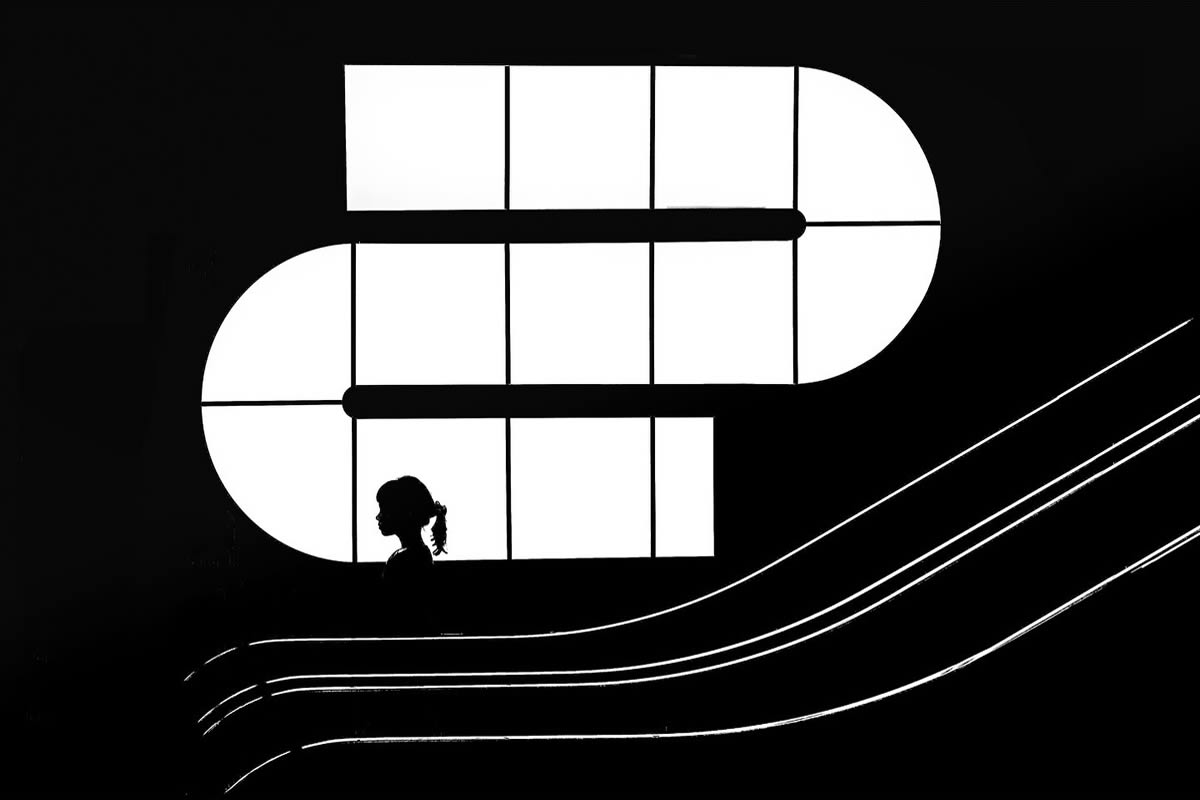In a digital landscape where video content is increasingly important, creating engaging videos can seem daunting. However, advancements in AI technology have made this process more accessible than ever. One such tool that has gained attention for its user-friendly approach is Pollo.ai. This guide will explore how to harness the power of AI to create compelling videos, breaking down the steps involved and providing insights into best practices.
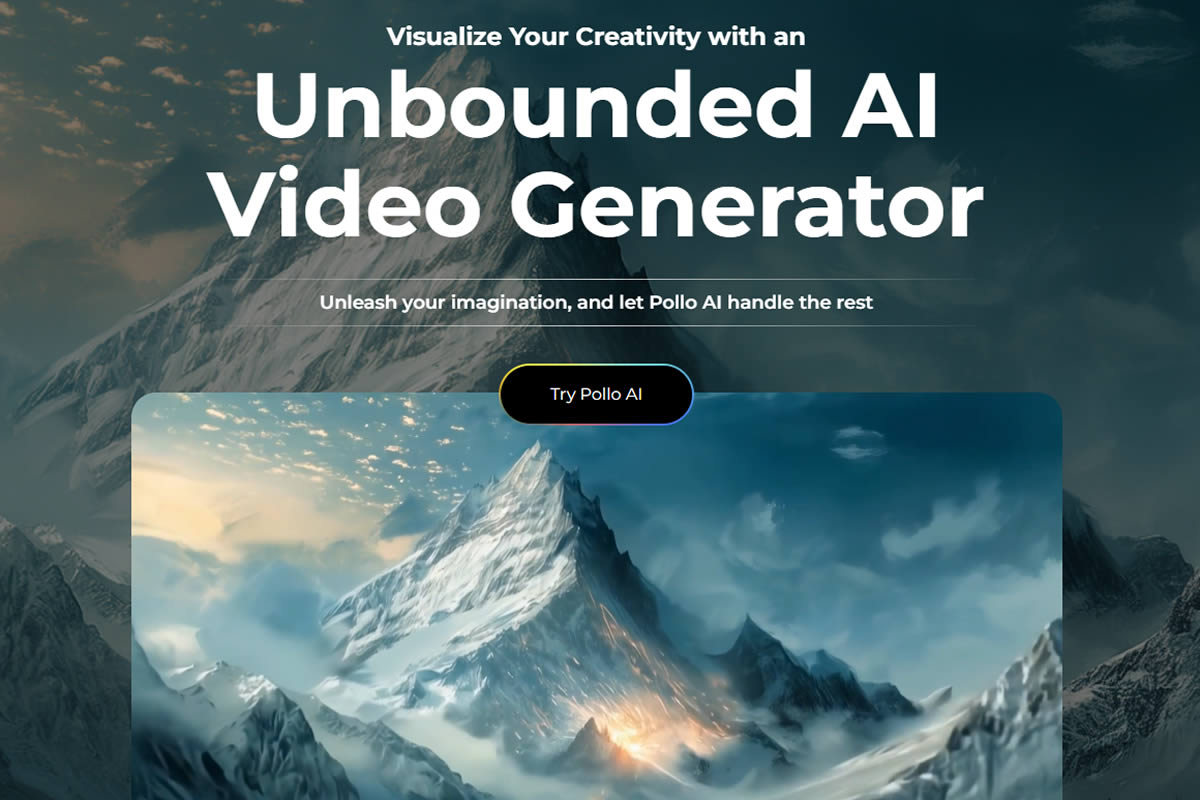
Getting Started with Pollo.ai
Pollo.ai is a free AI video generator* that simplifies the video creation process through its intuitive interface and powerful features. Here’s how to begin:
Step 1: Setting Up Your Account
To get started with Pollo.ai, users need to create an account. This process typically involves:
- Visiting the Pollo.ai Website: Navigate to the official website to find the sign-up option.
- Providing Basic Information: Users will be required to enter their email address and create a password.
- Verifying Your Account: Some platforms may send a verification email to confirm the account.
Once the account is set up, users can log in and start creating videos.
Step 2: Familiarizing Yourself with the Interface
After logging in, take a moment to explore the Pollo.ai dashboard. Familiarizing oneself with the interface can streamline the video creation process later on.
- Navigation Bar: This typically includes options for creating new projects, accessing templates, and managing account settings.
- Template Library: Users can find various pre-designed templates tailored for different video types.
- Media Library: A collection of stock images, videos, and music that can be utilized in projects.
Step 3: Selecting a Video Type
Pollo.ai offers various options for video types, from marketing videos to educational content. Choosing the right format is crucial for achieving the desired impact.
- Promotional Videos: These are ideal for showcasing products or services.
- Explainer Videos: Useful for breaking down complex concepts into digestible content.
- Social Media Clips: Short, engaging videos tailored for platforms like Instagram or TikTok.
Crafting Your Video
Once users have set up their account and selected a video type, they can begin crafting their video. This process can be broken down into several key steps.
Step 4: Creating a Script
A well-crafted script is the backbone of any successful video. It provides the narrative and ensures that all essential points are covered. Here are some tips for writing an effective script:
- Start with a Hook: The opening lines should grab the viewer’s attention. Consider starting with a question, a surprising fact, or a compelling statement.
- Keep It Concise: Aim for clarity and brevity. Each line should serve a purpose in advancing the narrative.
- Include a CTA: Remind viewers what action they should take after watching the video.
Step 5: Inputting Text into Pollo.ai
With the script ready, users can input the text into Pollo.ai. The platform’s text-to-video feature will take this text and transform it into visuals.
- Access the Video Creation Tool: Navigate to the appropriate section in the dashboard.
- Enter Your Script: Paste or type your script into the designated area.
- Select Video Style: Choose a style that fits the video’s purpose, whether it’s a more professional look for a corporate video or a fun, vibrant style for social media content.
Step 6: Customizing Visuals
Pollo.ai allows users to customize the visuals that accompany the text. This step is crucial for enhancing the overall appeal of the video.
- Choosing Images and Clips: Users can select relevant images or video clips from the media library. This helps to reinforce the message visually.
- Adding Animations: Depending on the style chosen, users can add animations to elements within the video, making it more dynamic.
- Adjusting Colors and Fonts: Ensure that the color scheme and fonts align with branding or the intended mood of the video.
Step 7: Incorporating Audio
Sound is a critical component of video production. Pollo.ai offers options for adding background music and voiceovers to enrich the viewing experience.
- Selecting Background Music: Browse through the platform’s music library to find suitable tracks that match the video’s tone.
- Recording Voiceovers: If needed, users can record their voiceovers directly through the platform. Clear audio is essential for effective communication.
- Synchronizing Audio with Visuals: Ensure that audio elements align with the visual components, enhancing the overall flow of the video.
Finalizing and Exporting Your Video
Once the video has been created, it’s time to finalize and export it. This stage is crucial for ensuring that the video is polished and ready for sharing.
Step 8: Reviewing the Video
Before exporting, users should review the video to catch any errors or make necessary adjustments. Consider the following:
- Watch the Entire Video: Ensure that the visuals and audio sync correctly throughout.
- Check for Errors: Look for any typos in the text or awkward transitions.
- Get Feedback: If possible, share a draft with colleagues or friends to gather feedback before finalizing.
Step 9: Exporting the Video
Once satisfied with the video, it’s time to export it. Pollo.ai typically offers various export options, allowing users to choose the format that best suits their needs. Consider the following:
- Resolution: Opt for high-definition resolution for professional use, especially for marketing purposes.
- File Format: Choose the appropriate format based on where the video will be used, such as MP4 for most online platforms.
Step 10: Sharing Your Video
With the video exported, it’s ready to be shared with the intended audience. Depending on the goals of the video, consider the following platforms:
- Social Media: Post on platforms like Facebook, Instagram, and Twitter to reach a broader audience.
- Website Integration: Embed the video on your website or blog to enhance content.
- Email Campaigns: Include the video in email newsletters to engage subscribers.
Best Practices for Video Creation
While using tools like Pollo.ai simplifies the video creation process, adhering to best practices can elevate the quality of the final product.
Keep Your Audience in Mind
Understanding the target audience is vital when creating videos. Consider their preferences, interests, and viewing habits to craft content that resonates.
Experiment with Formats
Don’t hesitate to try different video formats and styles. Testing various approaches can help identify what works best for your audience and objectives.
Monitor Performance
Once the video is published, track its performance through analytics. Observing metrics like views, engagement, and shares can provide insights into what resonates with your audience and inform future video strategies.
Stay Updated with Trends
The landscape of video content is continually evolving. Keeping an eye on emerging trends, styles, and platforms can help creators stay relevant and competitive.
Conclusion
Video content has become a dominant form of communication across platforms, thanks to its ability to convey information quickly and effectively. Videos can evoke emotions, showcase products, and engage audiences in a way that static images or text cannot. This is why more businesses and content creators are investing in video production.
Creating engaging videos doesn’t have to be a daunting task. With tools like Pollo.ai, anyone can produce high-quality videos that captivate audiences. By following the steps outlined in this guide—from crafting a compelling script to finalizing and sharing the video—creators can harness the power of AI to tell their stories effectively. As the digital landscape continues to prioritize video content, mastering these skills will become increasingly essential for individuals and businesses alike.