In the ever-evolving world of digital photography and image editing, the ability to remove unwanted objects from photos has become an essential skill. Whether you’re a professional photographer, a social media enthusiast, or simply someone looking to perfect their personal snapshots, having access to reliable object removal tools can make a world of difference.
As we step into 2024, artificial intelligence has revolutionized this process, making it more accessible and efficient than ever before. In this comprehensive listicle, we’ll explore the top five AI-powered object removal tools that are transforming the way we edit and enhance our photos.
1. Object Remover: The Ultimate Free Solution for Seamless Editing
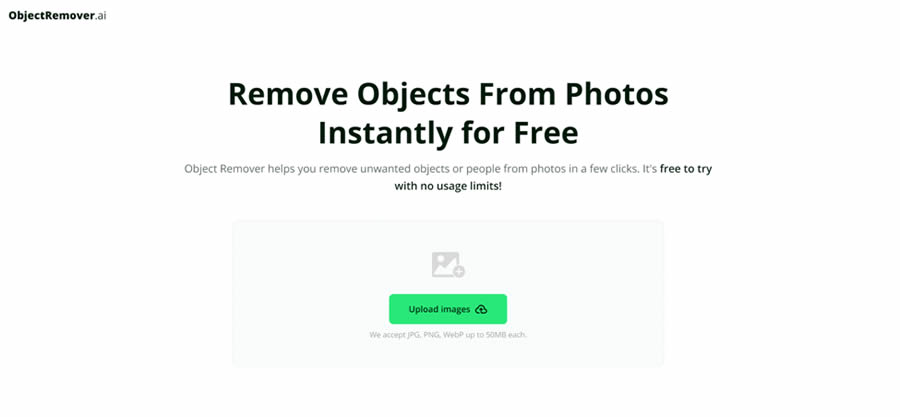
Leading the pack in AI object removal technology is Object Remover, a free online tool that has quickly gained popularity among both amateur and professional photographers. This innovative platform offers a user-friendly interface coupled with sophisticated algorithms that make removing unwanted elements from photos a breeze.
Key Features of Object Remover
Object Remover stands out for its simplicity and effectiveness. Users can upload their images in various formats, including JPG, PNG, and WebP, with a generous file size limit of 50MB. The tool’s intuitive design allows for quick selection of unwanted objects, which are then seamlessly erased using advanced AI technology.
One of the most impressive aspects of Object Remover is its ability to maintain image quality while filling in the removed areas. The AI analyzes the surrounding pixels to create a natural-looking background, ensuring that the edited photo appears untouched. This level of precision is particularly useful for removing larger objects or people from complex backgrounds.
Applications and Use Cases
Object Remover caters to a wide range of users and scenarios:
- Travel photographers can easily remove photobombers or distracting elements from their scenic shots.
- E-commerce businesses can create clean, professional product images by removing background clutter.
- Social media influencers can perfect their posts by eliminating unwanted objects or people from their photos.
- Real estate photographers can enhance property images by removing unsightly elements like power lines or trash cans.
What sets Object Remover apart is its combination of accessibility, performance, and cost-effectiveness. As a free tool with no usage limits, it democratizes high-quality photo editing, making it available to everyone regardless of their budget or technical expertise. The platform’s continuous learning and improvement ensure that users always have access to cutting-edge AI technology for their editing needs.
2. Imagewith.AI: Object Removal for Everyone
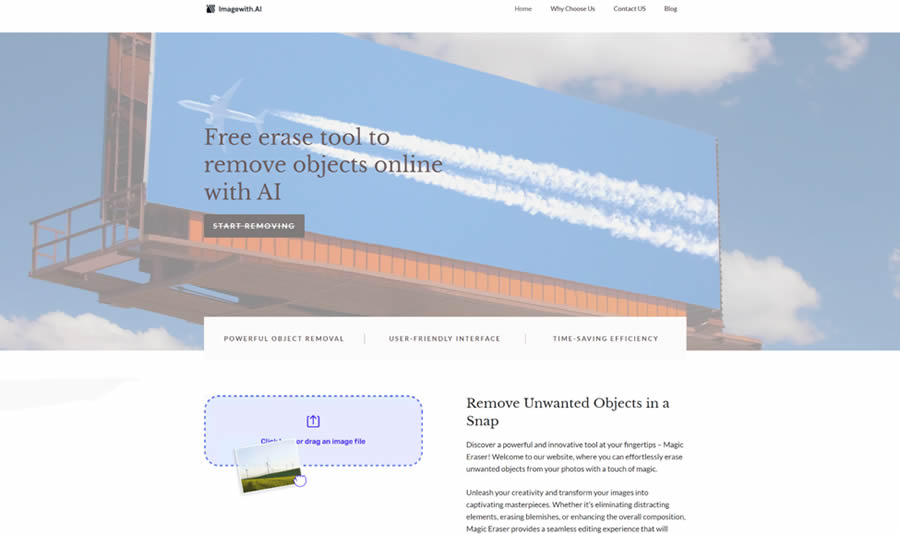
Imagewith.AI’s Object Removal Arsenal
Imagewith.AI’s object removal tools have evolved significantly with the integration of AI technology. The Content-Aware Fill feature, in particular, has become increasingly sophisticated, allowing users to remove objects with remarkable precision. This tool analyzes the surrounding area of the selected object and generates a fill that seamlessly blends with the rest of the image.
Additionally, Imagewith.AI offers the Spot Healing Brush and the Clone Stamp Tool, which provide more manual control for intricate object removal tasks. These tools, combined with Imagewith.AI’s layering system and extensive editing capabilities, offer unparalleled flexibility for professional-grade photo manipulation.
Who Benefits Most from Imagewith.AI
Imagewith.AI is ideal for:
- Professional photographers and graphic designers who require granular control over their edits.
- Marketing teams creating high-end visual content for campaigns.
- Artists and illustrators looking to manipulate and composite images.
While Imagewith.AI offers powerful object removal features, it comes with a steeper learning curve and a subscription-based pricing model, which may not be suitable for casual users or those on a tight budget.
3. Cleanup.pictures: Mobile Editing Made Easy
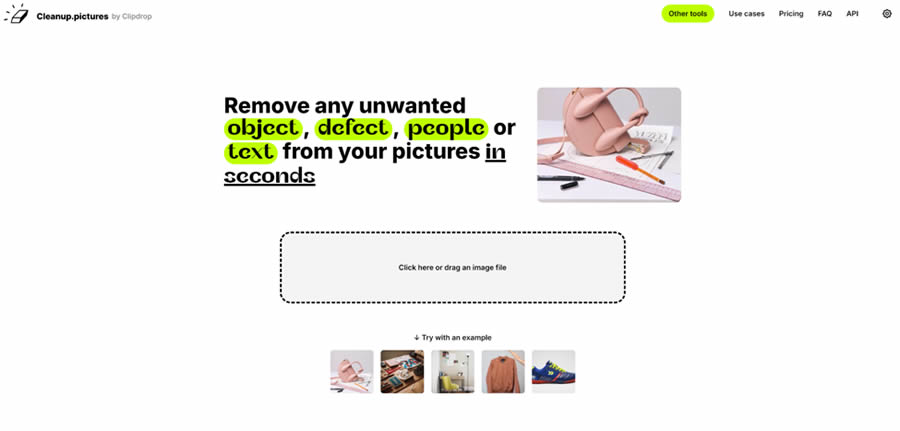
For those who prefer to edit on the go, Cleanup.pictures offers a robust mobile solution for object removal and photo enhancement. Developed by Google, this free app combines powerful editing tools with an intuitive interface designed for touchscreen devices.
Cleanup.pictures’s Healing Tool
Snapseed’s Healing tool is the app’s primary feature for object removal. While not as advanced as some desktop solutions, it performs admirably for small to medium-sized objects. Users can simply brush over the unwanted element, and the app will attempt to fill the area with surrounding textures and colors.
The Mobile Advantage
Cleanup.pictures’s strength lies in its portability and ease of use. It’s particularly beneficial for:
Travel bloggers who need to edit and post on the move.
- Social media managers handling multiple accounts from their phones.
- Amateur photographers looking to enhance their skills without investing in expensive software.
While Cleanup.pictures may not offer the same level of precision as desktop applications, its convenience and zero-cost make it a valuable tool for many users.
4. Inpaint: Specialized Object Removal for All Skill Levels
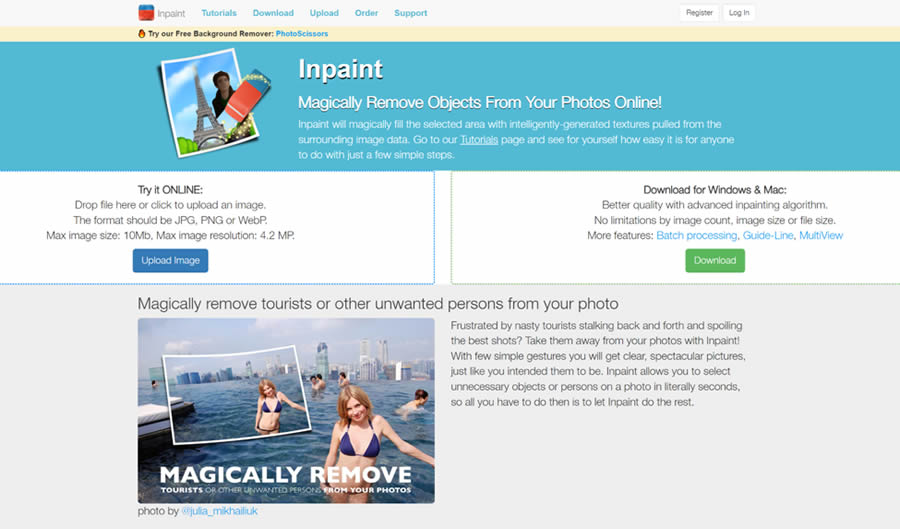
Inpaint is a dedicated object removal tool that strikes a balance between simplicity and effectiveness. Available as both a desktop application and an online service, Inpaint focuses solely on removing unwanted elements from photos, making it a go-to choice for users with specific object removal needs.
Inpaint’s Unique Approach
Inpaint uses a proprietary algorithm that analyzes the texture and color of the surrounding area to fill in the space left by removed objects. This specialized focus allows for highly accurate results, even with complex backgrounds.
Key features of Inpaint include:
- A user-friendly interface with a simple selection tool
- The ability to remove both small imperfections and larger objects
- Options for fine-tuning the removal process for optimal results
Ideal Use Cases for Inpaint
Inpaint is particularly useful for:
- Removing watermarks from stock photos (when legally permitted)
- Erasing date stamps from old digital photos
- Cleaning up scanned documents by removing creases or stains
The tool’s straightforward approach makes it accessible to users of all skill levels, from beginners to professionals looking for a quick and reliable object removal solution.
5. AI Magic Eraser: The Versatile Online Editor with AI Enhancement
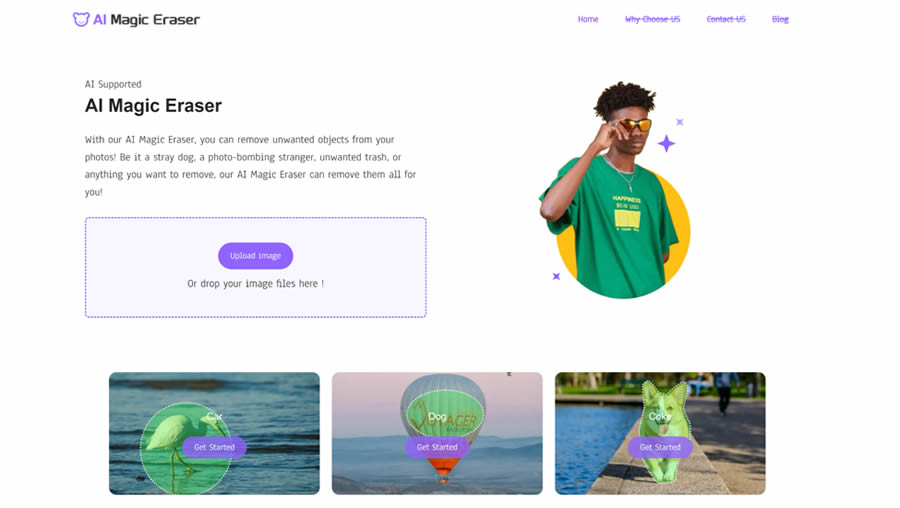
Rounding out our list is AI Magic Eraser, a web-based photo editor that has incorporated AI-powered object removal into its suite of tools. Pixlr offers both a free version and a premium subscription, catering to a wide range of users with varying needs and budgets.
AI Magic Eraser’s AI-Assisted Editing
Pixlr’s object removal tool utilizes AI to analyze the image and suggest the best method for removing unwanted elements. This smart approach helps users achieve better results with less manual input. The tool works in conjunction with Pixlr’s other AI-enhanced features, such as automatic background removal and smart resize, to provide a comprehensive editing experience.
Who Should Use AI Magic Eraser
AI Magic Eraser is an excellent choice for:
- Small business owners creating marketing materials
- Bloggers and content creators who need quick, professional-looking edits
- Students working on visual projects
- Hobbyist photographers looking to enhance their skills
The platform’s web-based nature means users can access their projects from any device with an internet connection, adding an extra layer of convenience for those who work across multiple computers.
Conclusion
In conclusion, the landscape of AI-powered object removal tools has expanded significantly, offering solutions for every need and skill level. From the free and accessible Object Remover to the professional-grade Adobe Photoshop, there’s a tool for everyone looking to perfect their photos by removing unwanted elements. As AI technology continues to advance, we can expect these tools to become even more sophisticated, further simplifying the process of creating flawless images for both personal and professional use.











