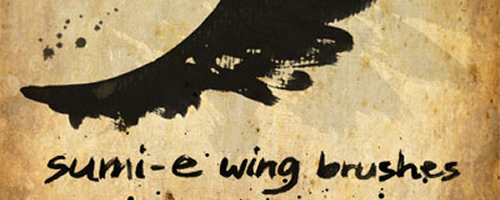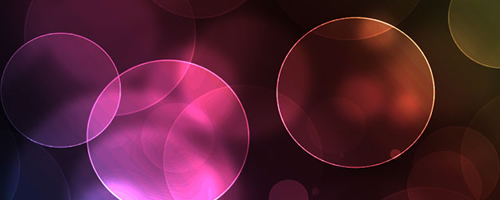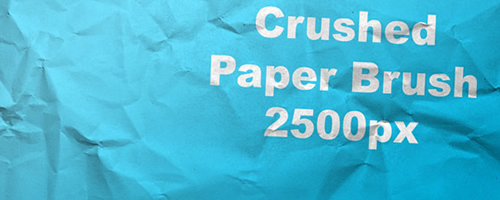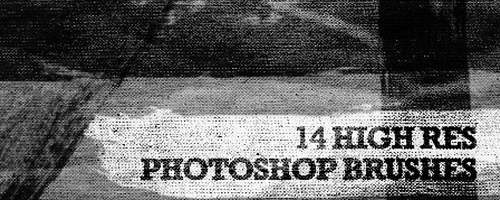If you want to take your commercial/product photography to next level, the post processing is very important. If you know how to use Brushes in Photoshop, you can do wonders with that. Here we are providing video tutorial for How to Install and Use Photoshop Brushes and 25 Free Photoshop brushes to download.
How to Install and Use Photoshop Brushes
Here is an amazing video to explain how to install and use brushes in photoshop.
How to make a photo look like an oil painting in photoshop
Showing how to make a photo look like an oil painting.In this quick timelapse tutorial, I show you how to use basic Adobe Photoshop brushes to convert a photo into a beautiful oil painting.
Free Hi-Res Watercolor Photoshop Brushes
High Res Water Color Brushes
Grunge 9 Brushes
Weathered Wood High Resolution Photoshop Brushes
Wabis Wing High Resolution Brushes
30 Flying Birds Photoshop Brushes
Photoshop High Resolution Grass Brushes
My Cloud High Resolution Brushes
Free High-Res Photoshop Brushes – Leaves
Free Floral Brush Pack
Free High Resolution Abstract Brushes
Free High Resolution Bokeh Brushes
42 High Resolution Photoshop Brushes
High Resolution Crushed Paper Brushes
Free Ultimate Grunge Brushes
Grungy Texturing Brushes
Free High-Res Grunge Ink Splatter Brushes
Free Hi-Res Photoshop Brushes: Messy Spraypaint
Spray Paint Pack (Hi-Res Textures & Brushes)
High Res Grunge Brushes
Metal Plates Photoshop Brushes
Photoshop Flower Brushes
Labels Photoshop Brushes
Plastered Prime Photoshop Brushes
Human Skin Brushes
15 Wicked Wings Brush Pack
Blood Marks brushes
Skin Texture Photoshop Brushes
16 Hi-Res Splatter Brushes